Business account
How to close Chime account safely? A complete guide for you
TABLE OF CONTENT
Chime is a financial technology firm that provides accounts, secured credit cards, and overdrafts. If you have decided to close Chime account and remove your Chime account, you must do the following:
- Unlink any accounts that are linked to Chime.
- Make sure your Chime account has a zero balance.
- Please contact Chime ([email protected]).
- Contact the Chime customer care team to confirm the closure.
If you're leaving Chime, have a look at DNBC Financial Group services instead. It's a cheap and easy method to transfer money throughout the world, from or to 170 countries and territories. More on it later; for now, let's look at how to close the Chime account.

How to close Chime account safely? A complete guide for you
How to close the Chime account - Step-by-step
Let's start with the most important question: how can I close my Chime account safely and efficiently? It is critical to note that you can’t just terminate your Chime account. You must contact Chime directly and request that your account be deleted centrally.
Despite the fact that Chime is a financial technology firm rather than a bank or online bank, the process for canceling your account is quite similar to that of closing a traditional bank account. Here is a step-by-step guide to deleting your Chime account.
Unlink any accounts that are linked to Chime
Check that no other accounts or direct debits are linked to your Chime account; this could include subscriptions you've signed up for or monthly payments you make to move money automatically.
Regular payments can still be made even if you have an inactive Chime account, so be sure you haven't forgotten about any before you begin the account closing process.
Check your Chime account balance
Check to see whether your account has a negative balance or pending transactions. Before canceling a Chime account, check sure any card payments you've made have been processed - this may take a day or two.
It is also vital to disconnect other accounts and recurring payments at this point. If you attempt to close your account but there are outstanding payments, your request will be delayed or canceled.
Contact Chime Support via email
When you're satisfied your account is in good standing and doesn't have a negative balance, send an email to [email protected] requesting account termination. When you ask to deactivate your Chime account, you must confirm your name and account number.
Follow up with the Chime customer care staff
To be safe, you should contact Chime to confirm that your account has been closed. This will prevent any unexpected payments from being deducted, as well as any additional fees or unpleasant surprises. You can erase the Chime app from your mobile device after you're certain your account has been fully closed.
Is there a charge to close Chime account?
There is no charge to close your Chime account. If your account has a negative balance, you must pay the difference before you can effectively close your Chime account.
Why can't I remove my Chime account?
If you're having trouble closing your Chime account, it's recommended to contact Chime support to learn more. There could be pending fees, a negative balance, or pending card transactions. Your Chime account cannot be entirely canceled until these have been resolved.
Close any additional accounts that are linked to a Chime account
Before you leave Chime, you may need to cancel ongoing transactions, close down planned payments, and block your Chime card.
Canceling preset payments and subscriptions is possible through your phone or online Chime service, albeit you may need to go through each payment one at a time and confirm you wish to stop it. Don't forget to reschedule any payments you want to keep by linking them to your new bank or alternative payment account.
To cancel a pending payment, log into your Chime account and go to your activity page, then choose the individual transfer. If the transfer hasn’t yet been completed, you can cancel it here.
Get a free DNBCnet App
DNBCnet App is a top international money transfer app that provides quick and secure transfers. Users can send money to over 200 countries with cheap costs and reasonable exchange rates using the app. The DNBCnet App is straightforward to use and navigate, with a basic layout that makes it simple to send and receive money.
Here are some of the advantages we offer:
- Fees are low and exchange rates are competitive.
- Transfers are both quick and secure.
- Easy-to-use interface
- Customer service is available round the clock.
With DNBCnet App, you could save more compared to using a traditional bank when transferring money overseas or converting foreign currencies .
And what to do if Chime your account? How to reopen a closed Chime account?
Reopening a closed Chime account can be done by contacting Chime customer service through their website or mobile app. You will need to provide your personal information and identification to verify your identity. After the verification process is complete, the customer service representative will be able to assist you in reopening your account. If there were any outstanding fees or charges on your account at the time of closure, you will need to settle them before your account can be reopened. It is important to note that Chime may not guarantee the reactivation of a closed account, and it is always best to communicate with their customer service team as soon as possible to increase the chances of a successful reopening.
About DNBC Financial Group
DNBC Financial Group is an international financial institution that offers businesses and individuals worldwide an intelligent digital payment system, a rapid payment platform, and a simple online money transfer/receipt service .
DNBC Financial Group's aim is to simplify worldwide financial payments, ensure that day-to-day transactions flow smoothly and that customers always make their payment deadlines.

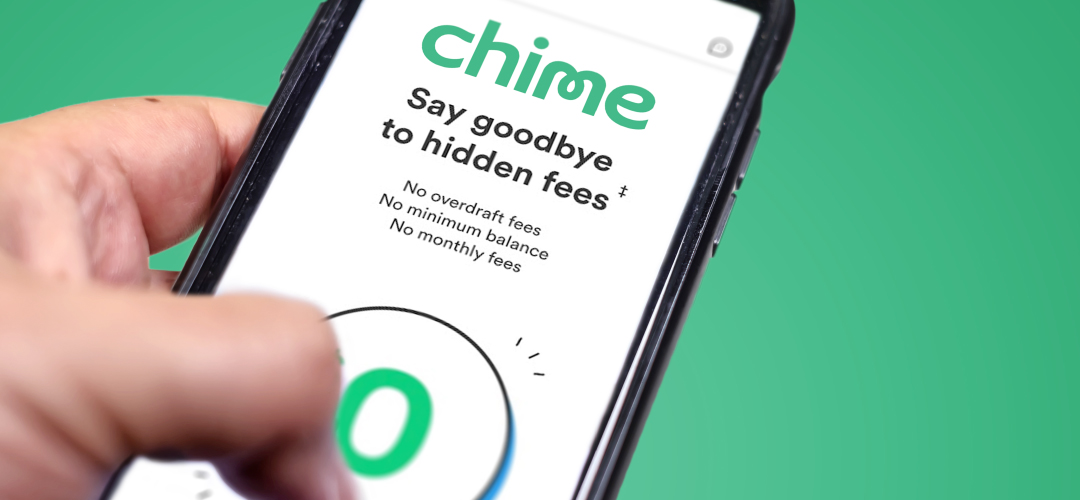
 DNBC Financial Group
DNBC Financial Group 







 Processing...
Processing...